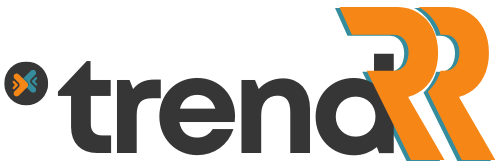The popular social platform from China quickly became one of the most popular on a global level by reaching over a billion users.
The main purpose and way of use is for entertainment. People are sharing funny videos, starting new trends, and having fun.
On the other hand, it can serve business purposes as well, with the ability to reach a wider audience. However, to be successful in that, you must learn some editing techniques to ensure high-quality and engaging content. A free editor that you can use online is the best way to begin with. In that matter, check this out.
Moreover, there are other tricks to improve your video and attract more followers in the end. We will present you with some of the most efficient ones in the following sections.
Check What Are the Current Trends

Trends are one of the most interesting features you will find on this platform. Someone will start sharing a speech from a movie, cartoon, or any other entertaining phrase or music, and suddenly a lot of other users will start doing the same.
The best part is that the trend will get viral quite fast, affecting the algorithm of the app, and making it easier to target people with your topic if you follow the same trend.
The question is – How to determine the latest trends? Well, it’s not that difficult. All you need to do is search through the feed and check out which trend is repeating more often among different accounts.
Always Start With an Outline
It may seem simple when it comes to creating these videos, but the fact is that a good plan can make a huge difference. The best way to secure quality content is to make a good plan, and you will do that by creating an outline for your video.
The essentials of high-quality video are:
- Type of the video
- Proper background
- Suitable location( along with good camera and lights)
Furthermore, you can create a script where you will plan every detail. Even if it is a one-minute shot, the process will go smoothly when you know exactly what you are doing.
Use Different Shooting Techniques
First of all, you don’t need an expensive camera for this purpose since most modern smartphones can make quite good photos and videos.
You can use a standpoint for your phone, turn on the timer, and you are ready to start filming yourself. The countdown timer can be set to 10 seconds, which is enough for you to get in the right position.
If you want to bring things to a higher level, you can shoot the video with two cameras. For example, to put one phone in front of you, and another one to some other angle. The key feature and main advantage is that you will make the editing process much easier with a proper setup.
Apply the Right Editing Features
TikTok provides a wide range of editing options right in the app, which lowers the need for additional editing tools. We already mentioned the timer. Besides that, you can use a lot of different filters, pre-installed templates, and all sorts of effects to make your content more engaging.
Another important feature that you should use is to cut the irrelevant parts. That will create a flow. For instance, you can film yourself while talking about a topic, and then cut the breaks between the sentences.
After that, you can make a loop effect by paying attention to the last sentence. The trick is to make the last one seamlessly continue with the start of the video.
Now, to get back to the cutting part. It might seem complex to beginners, but the process is actually quite simple, and this feature is also available in the app.
So, all you have to do is to select a jump cut option, and then merge clips without any effects. This option is perfect for making a unique and entertaining video since you can change outfits or even location, and it will all seem like part of the same setting for the viewer.
Always Add Captions
Keep in mind that people will search through the feed even when they are outside, on a bus, or while waiting for a train. Therefore, they won’t always use the sound while watching the videos.
That is the main reason why captions are so important. Even if someone is watching with a sound on, it will be easier for that person to focus on the main topic. There is also an option to add automatic captions, which is perfect if you want to save time.
Don’t Forget About the Audio
Music holds the same importance just as the video. Adding a song out of the context, or not adding one at all could lead to a boring video, no matter what you are talking about.
The interesting fact is that some old songs became a trend again because of TikTok. So, pay attention to which tracks are vital again, and you might be able to determine the best one and fit for your content. Syncing a track is also quite simple. There is a button in the app that you can click on, and the video will align with the song.
Don’t Rush

The biggest mistake you could make is to post the video immediately after making it. Keep in mind that you can use a lot of tools in the app, along with additional editing tools for an even better quality.
Therefore, check out your video several times, put it on a loop, and make sure that you got each part of it right, including the transitioning, cutting, effects, lights, and other features. The important detail you must know is that once the video is uploaded, there is no way to edit it again.
The Bottom Line
These are some basic tricks that will make the process easier and more efficient. If you are a beginner, the best approach is to start playing around with all these tricks and tools. That is the only way to get some experience and determine a preferred technique.